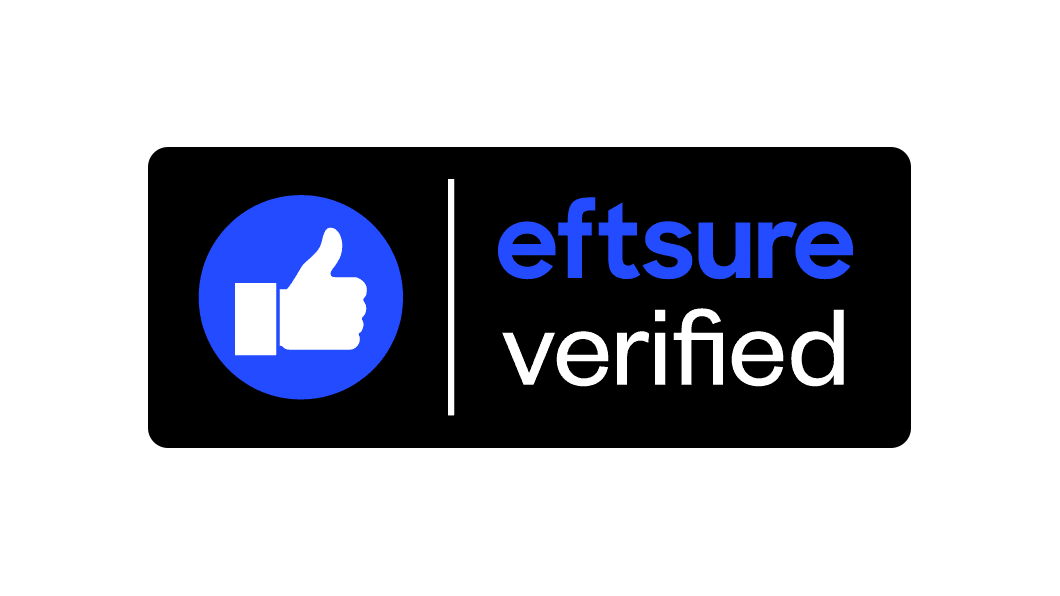Traffic Control Made Easy
Tailored Solutions for Traffic Controllers.
Our Partners


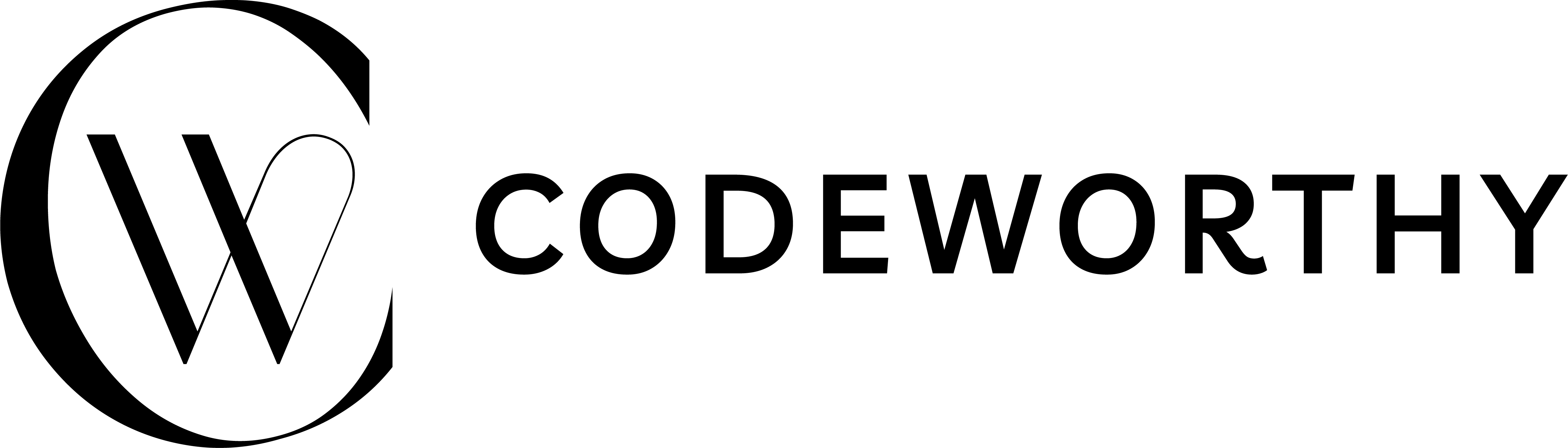
SYSTEM STATISTICS

1,300+
Active Employees
330,000+
Shifts Scheduled
760,000+
Employees Scheduled

1,200,000+
Messages Sent
DESIGNED FOR TRAFFIC CONTROLLERS
CLOUD BASED
Trafftrak is a cloud based solution, with access to the system anywhere. All you need is a PC and an internet connection.
Save on administration staff costs while you grow your business
Save on administration staff costs. Grow your business without increasing office staff.
LABOUR & EQUIPMENT HIRE
Use your own employees and equipment, or labour hire staff and hired equipment.
AUTO LICENCE CHECK
Automatically check for applicable and current driver’s licence when allocating drivers.
AUTO MESSAGES
Automatically create SMS and App notification messages to inform traffic controllers of their next job.
EMPLOYEE ONBOARDING
Send a link to new employees for them to answer onboarding questions, enter their tickets and upload documents. All their data is saved against their employee record, you just need to review the data and activate the employee.
FAST SCHEDULING
Quickly Schedule Jobs and add Employees, Vehicles and Arrow Boards.
Save hours of administration time per day when compared to manual scheduling.
PHONE APP
Optional smart phone app for Traffic Controllers.
RESOURCE VISIBILITY
Real time visibility of employees and equipment allocated, and employee confirmation.
AUTO TICKET CHECK
Automatically check Employee Tickets and Inductions while allocating employees.
PAYROLL AND INVOICING
Standard simple exports for Payroll and Invoicing. Optional module for calculating Payroll and Invoicing based on rules that you can enter and maintain.
SUPPORT
We provide free support for any user who has attended training. Support hours are 9:00am to 5:00pm Monday to Friday (Australian time).
Phone Apps
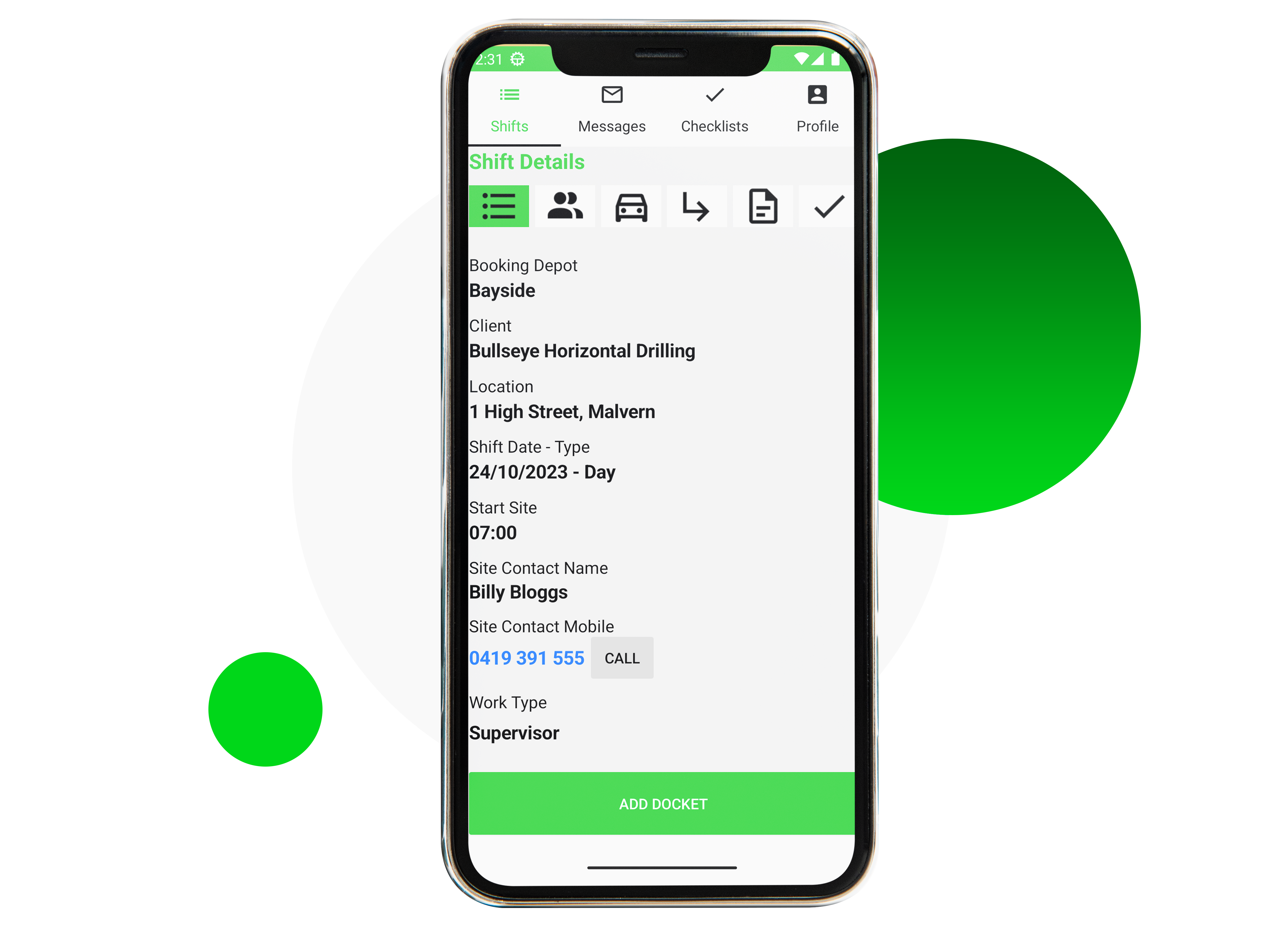
PHONE APP FOR TRAFFIC CONTROLLERS
Traffic Controllers receive shift notification messages, and to confirm or decline the shift.
Traffic Controllers have confirmed the shift, they are able to see details of the shift:
- all traffic controllers working on the shift
- the vehicles
- any documents uploaded to the job.
The Team Leader of a shift can create a docket and:
- enter times worked
- specify After Care items left on site
- have the Site Supervisor view and approve the docket.
The Docket data is used for Payroll and Invoicing exports.
CHECKLISTS
Create templates that define checklists (or forms, or questionnaires) to be filled in by the traffic controllers. Can be configured to be linked to a Shift, or independent of Shifts.
Create templates for any type of checklist, eg.:
- Pre-Start Vehicle Checks
- Incident Reports
- Site Audits
- Submit checklist to an email address set in the template configuration
- Checklist data is stored in the database and can be exported to a .CSV file.
Define checklist questions with:
- Text (single or multi-line)
- Number (whole number or decimal)
- Date
- Drop Down List or Option Buttons (define the items that appear)
- Multi-select tick box (you can define the items that appear).
- Drawing (provide a background to draw on, eg a vehicle)
- Signature
- Add photos to each answer
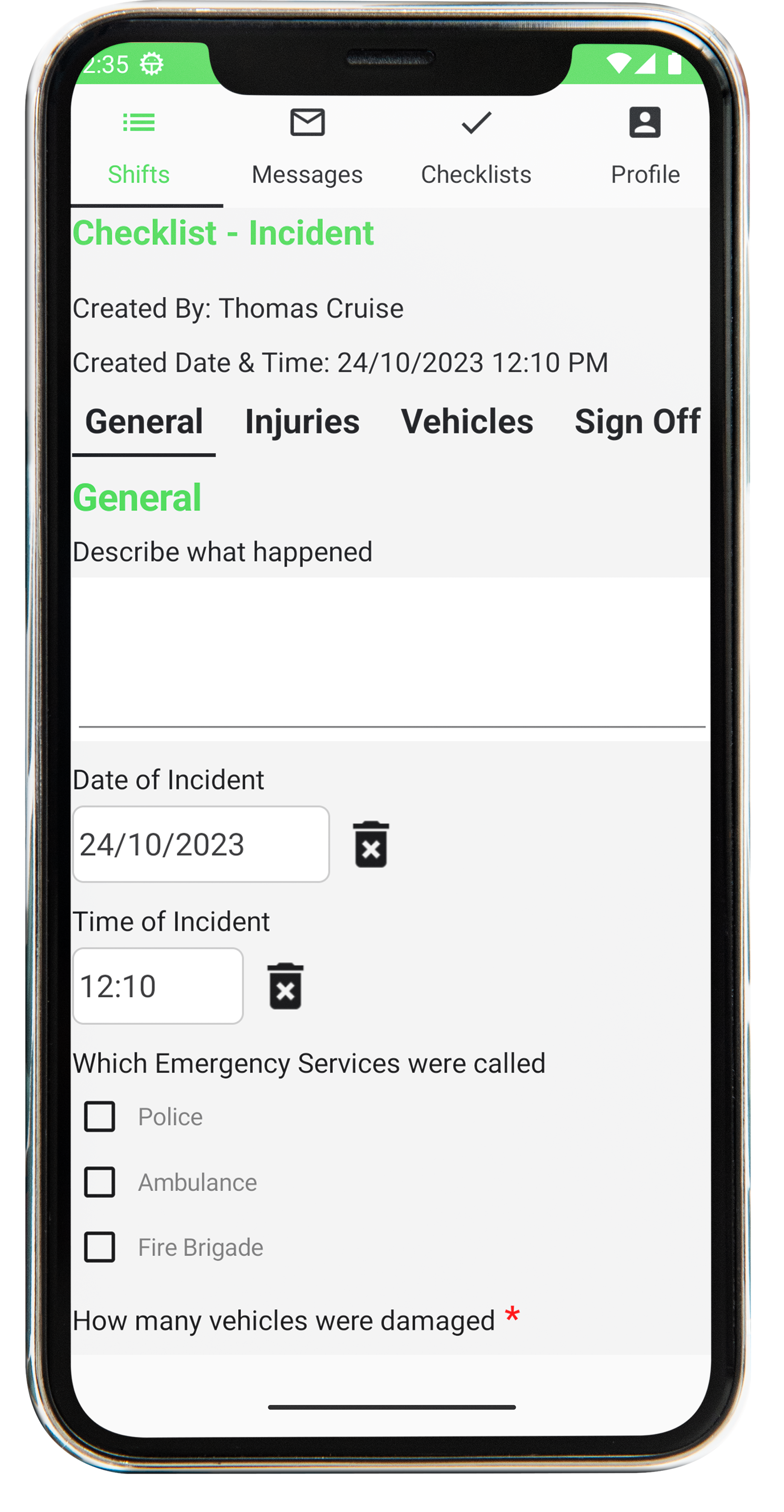
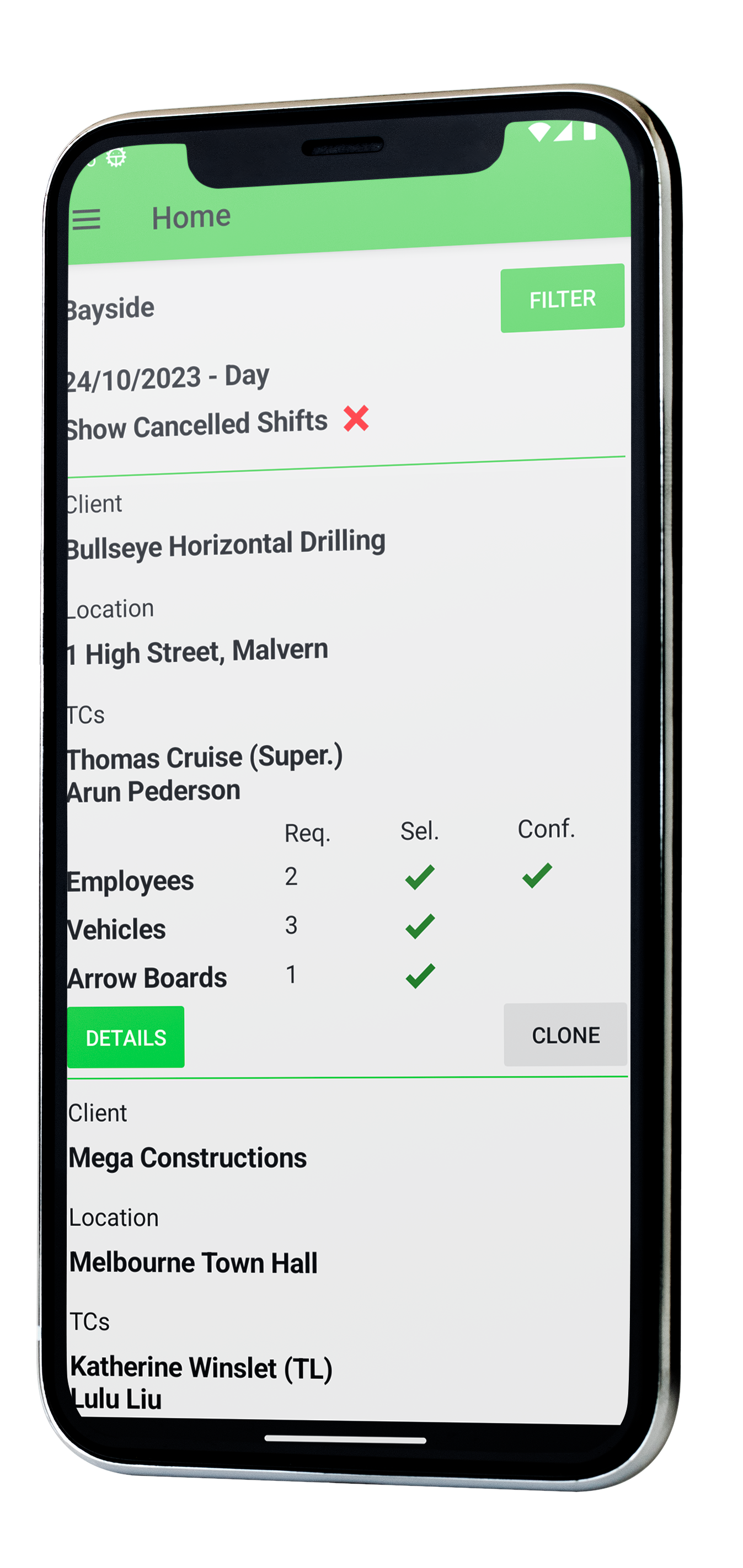
PHONE APP FOR OFFICE USERS
Most of the time office users will use the web application on a PC or laptop as the larger screen can display more data.
However for office users who need to be away from the office, or for office users managing night callouts, the smart phone app will do all the tasks involved in scheduling shifts and assigning employees.
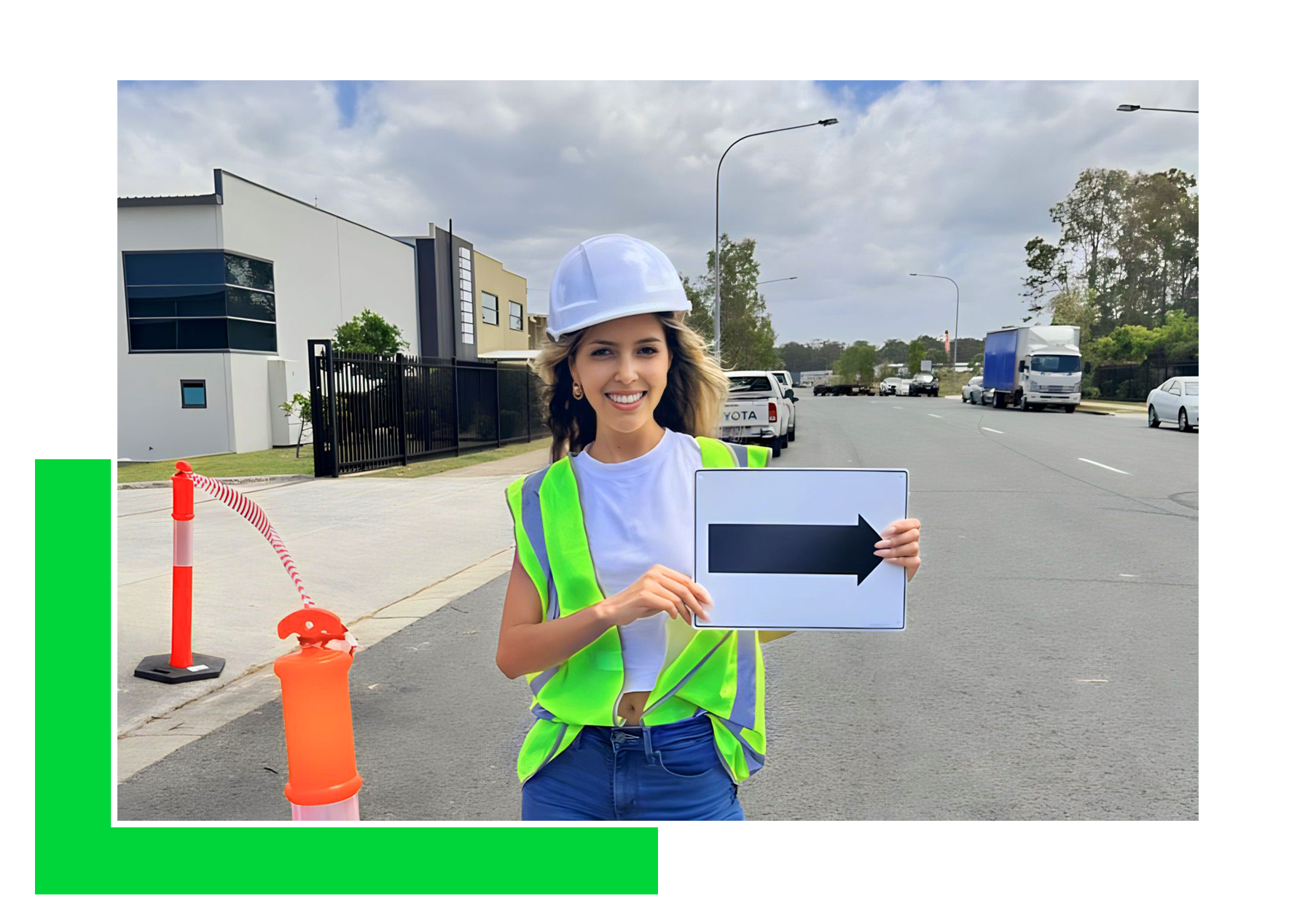
Contact
WANT TO KNOW MORE?
If you want more information, or to arrange a demonstration, please fill in the contact form below.
Start using Trafftrak today.
Products
Support
support@trafftrak.com
1300 454 405